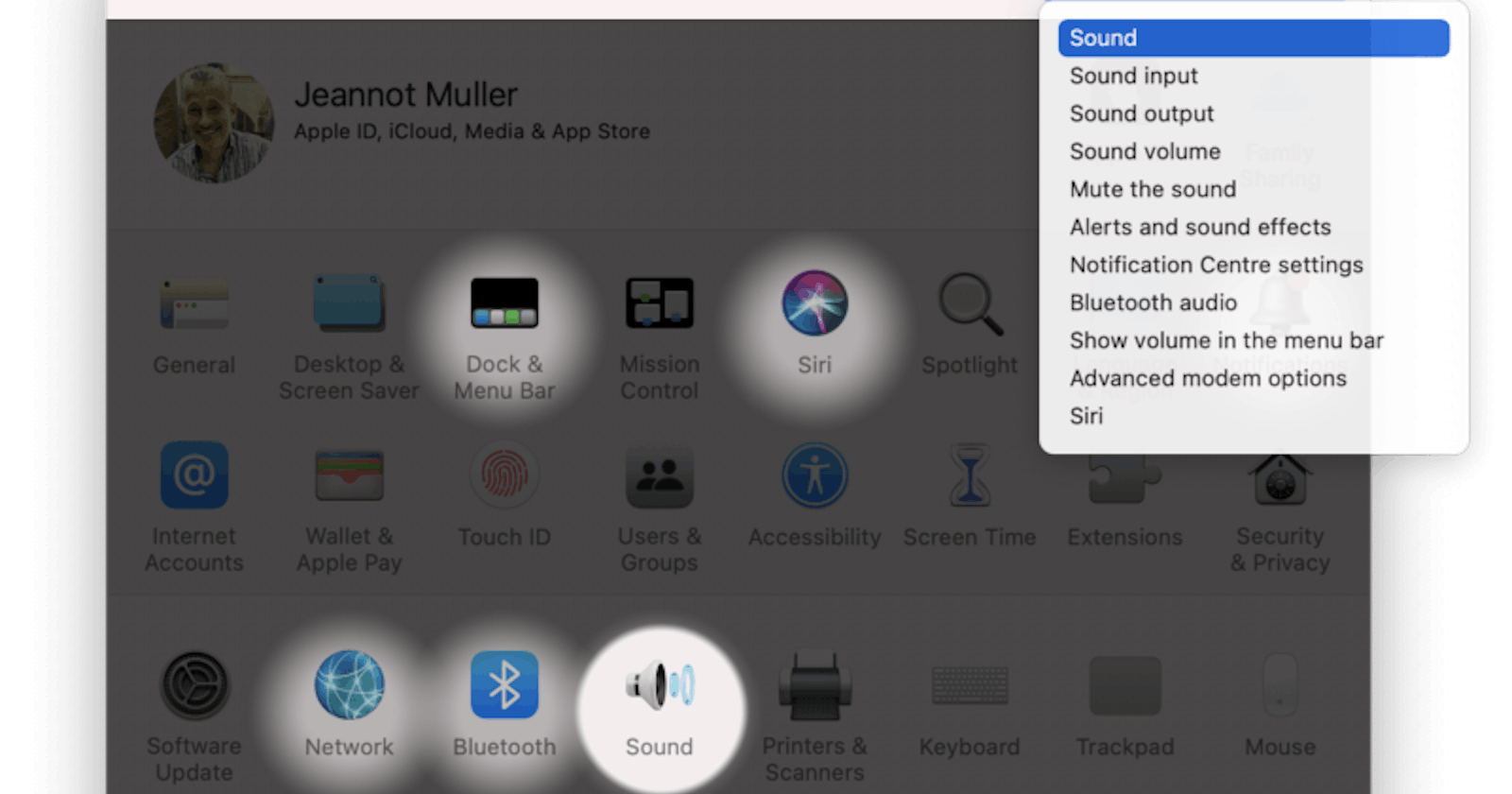It sounds trivial (and it is), but in the old days, you need to use some commands (depending on the used macOS version) in your terminal to either switch on or off the typical Apple Chime sound at reboot, as described here.
I don’t like the sound, especially not when your mac crashes at night time and I welcomed it when Apple switched it off by default. Now with Big Sur, it is again enabled by default.
On older macs, it was sufficient to change the sound level (to the extent of muting it) if you were fast enough to change the settings via the keyboard while the sound was playing.
I first searched for a similar issue on macOS Big Sur to switch the booting sound off. It turns out that in macOS Big Sur Apple is giving us the option to change those setting directly in the system preferences.
Go to your sound settings:
“Play sound on startup”-Option in macOS Big Sur
Ensure to un-check the “Play sound on startup” checkbox if you want to switch the chime booting sound off. And, of course, vice-versa if you enjoy this typical booting sound at booting.